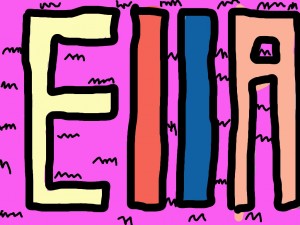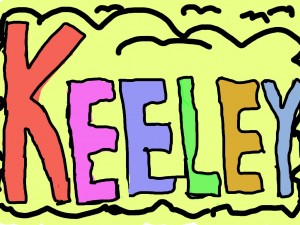This year’s students have finally got their podcasts up and running. It’s surprising just how easy it is to create the podcasts and just how enthusiastic the students are to do them. To get warmed up our first podcast was a very informal one, with the students talking about themselves (something of a natural talent with this group). The two I’ve included here are fun and easy to listen to and have such a relaxed style. I hope you enjoy them as much as I did and perhaps learn a thing or two about the students.
[podcast]https://chrishopesblog.edublogs.org/files/2014/03/D-P-K-1podut4.mp3[/podcast]
[podcast]https://chrishopesblog.edublogs.org/files/2014/03/RPS-275mjlj.mp3[/podcast]