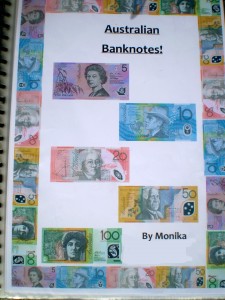We had a drive out to Monkey Mia today and it was very enjoyable.We set off at 5.00am, but straight away we hit trouble; we ran into fog so thick we could only just see the white lines and kangaroos were darting in front of the car. In the dark and the fog we could easily have hit one, but luckily we didn’t. Anyway, here’s a short video with the dolphins that came in for a free fishy feed.
Well, the video was supposed to be here, but as I’m trying to do this on my iPhone and iPad it gets a little complicated. I will try and figure it out, especially as I would like to work out how to be able to use these devices for blogging. It may be that it’s the wrong file format, but I can’t change that til I get my computer. Anyway, I will check it out. Fingers crossed!